In VS 2010 there is a new feature to transform your config file for the active configuration. (for example –> Debug / Release)
All you need to do is right click on the web.config en select config transforms.
Now this feature is only available for Web.config files. ![]()
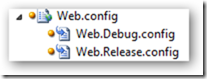
But i google do the search for me and i found a solution for app.config ![]()
How you do it can you find out in this blogpost written by Vishal Joshi
Now i work with this technique and i had some problems with the web.config.
Some times i get this message:
It is an error to use a section registered as allowDefinition='MachineToApplication' beyond application level.
This error can be caused by a virtual directory not being configured as an application in IIS.
What i did to get it work:
- Clean Project
- Make shure that the bin folder is empty
- Rebuild project
- Result --> error is gonne
Enjoy …
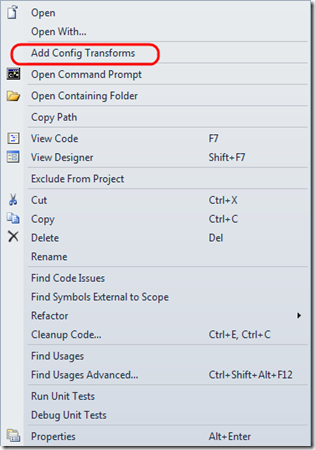
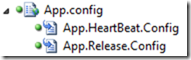
No comments:
Post a Comment